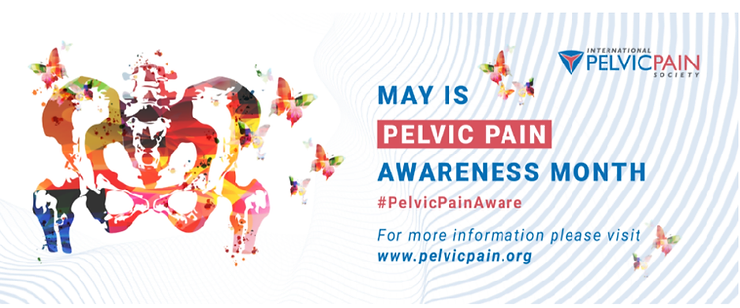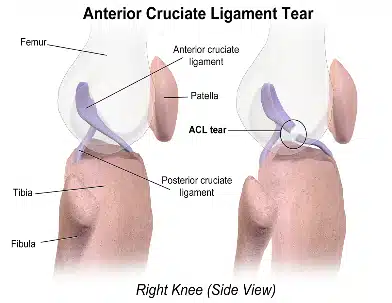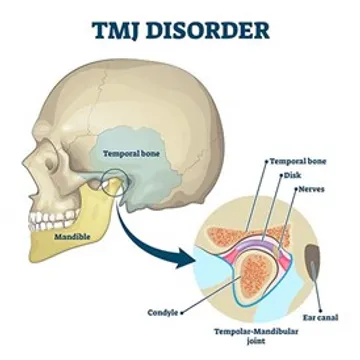I put together this series of videos to help everyone during the COVID-19 pandemic by giving some helpful tips for working at home. Each video goes over different things to think about when working at home, including workstation set-up, helpful exercises for reducing pain when working from home, helpful exercises to reduce headaches, as well as what a generally good posture is all about.
In this first video, I talk about how to get yourself into a good seated posture. It goes over what types of positions are best to sit in. However, a really important thing to remember is that the best posture you can have is a mobile posture. Keep yourself moving and changing positions regularly and this will help the most! Try to set reminders on your phone or computer to do a posture check.
In this second video I talk about how to set up your keyboard and mouse positions to try to help keep your posture in the best position. Remember if you are reaching forwards for your keyboard, you will most likely start to hunch forwards over time. I would highly recommend getting a wireless keyboard and mouse as this can help you position them wherever is the most comfortable for you.
In this third video I talk about how to position your chair and screen height. These changes can help reduce lower back pain, neck pain, as well as shoulder pain. Remember with your chair height, your feet should be flat on the floor, hips very slightly higher than your knees (not below), and you should sit as far back in the chair as you can. Your screen height should be generally in front of your eyes without having to bend your neck to look down. If you need to, get a laptop stand, or use some books to boost the height of your screen. This will significantly help reduce the stress on your neck when sitting at your computer for prolonged periods.
In the 4th video I move away from setting up the workstation, and more towards some exercises to help reduce any pain you might be experiencing. These exercises focus on mid back and shoulder discomfort specifically, but can be helpful for neck pain as well. Remember with any exercises you do, you should not feel pain while performing them. Some discomfort (ie a tightness feeling when stretching) is normal, but if it is painful, you should speak with one of our practitioners to make sure the exercises are right for you.
In the fifth video I give some more specific exercises for neck pain and general spinal stretching/decompression. The chin tuck exercise in this video is a very common and beneficial exercise for neck soreness. It can be repeated in a slow and controlled manner for about 10 repetitions every hour or two, or held for 1-2 minutes every hour or two.
In my last video on workstation exercises I talk specifically about headaches behind the eyes. There are muscles in our eyes that control eye movement, and they can get tight like any other muscle when we stare at a computer screen for too long. The exercise I go over in this video helps to relax and stretch your eye muscles to help relieve headaches.
I hope you all enjoy these videos and that they are helpful for you in setting up a home workstation. I know times are difficult right now, but we can all work to make the most of what we can! If you have any questions, concerns, comments, or whatever about anything you have seen in these videos, feel free to reach out to us! Send us an email at [email protected] or call us at 905-240-9355! Remember we are doing virtual visits and can still help you feel better!
Stay happy and healthy everyone!!